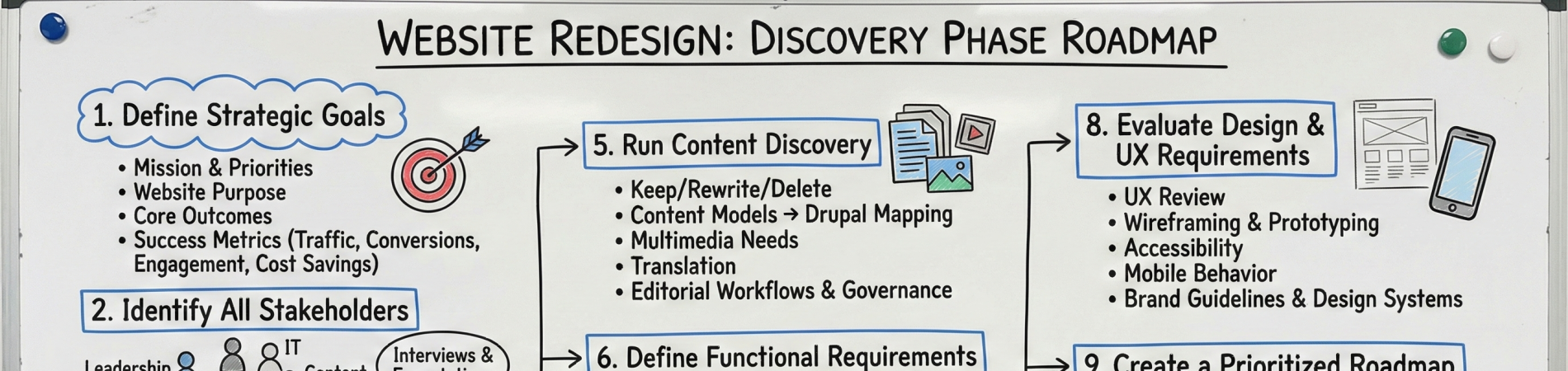While no two websites are the same, the process of discovery (finding out what the job will entail) has some standard approaches.
I asked ChatGP to create the outline of the discovery process for a Drupal website and Nano Banana 3.0 Pro to create a whiteboard To say this is incredible from an AI image generator is pretty insane.
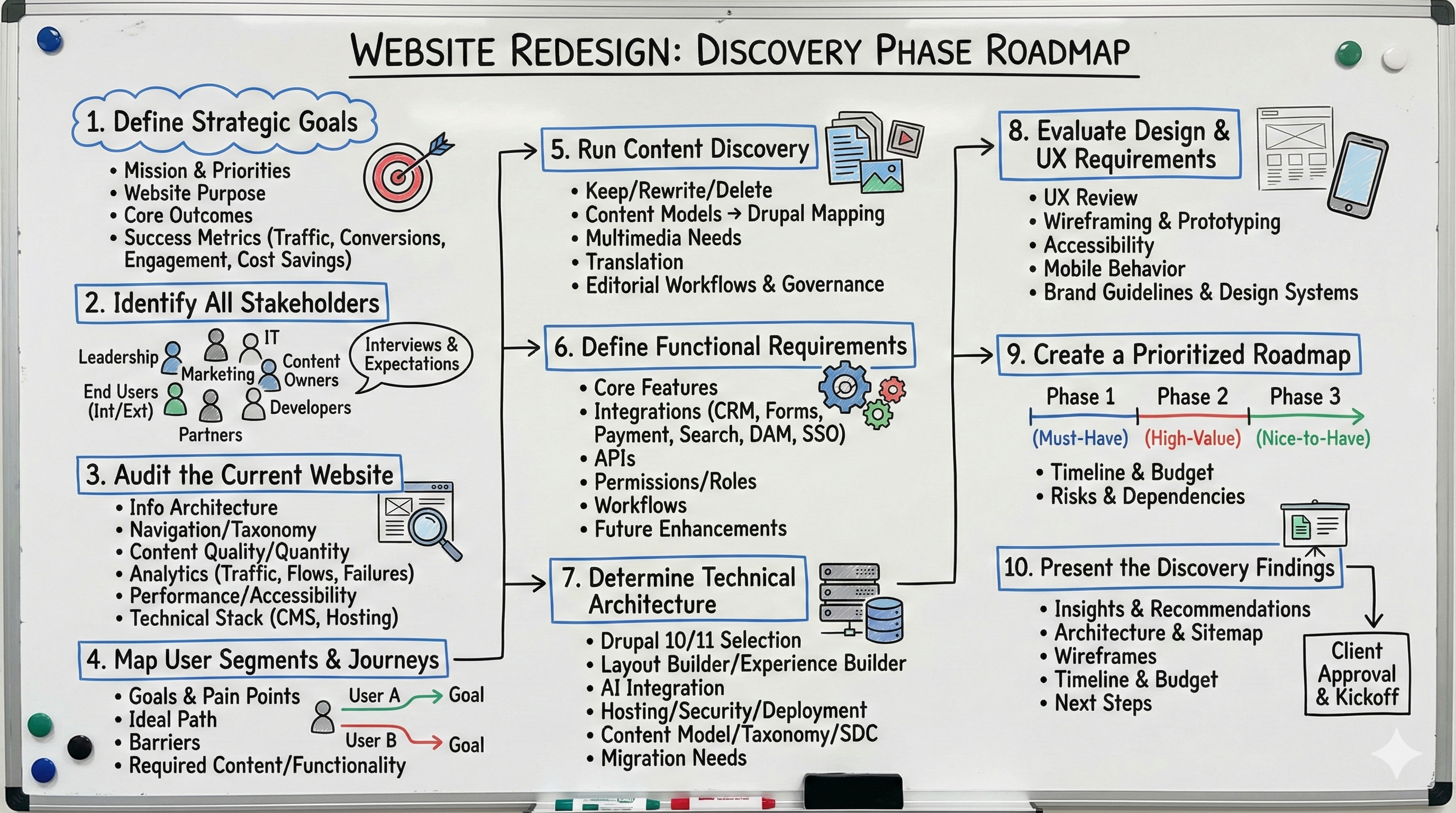
Prompt: outline the best approach to do discovery for a large website redesign.
I further refined it to ask: is this the best outline you can provide - are there any gaps or weaknesses
The final outline:
Full Discovery Outline for a Large Website Redesign
In gamma.app I created this PDF (in about 3 minutes) - I have NOT edited it at all... this is what came out of the AI report generator.
| Attachment | Size |
|---|---|
| Full-Discovery-Outline-for-a-Large-Website-Redesign.pdf | 1.9 MB |
or you can see the website it generated: https://drupal-helps-discovery-m81i1f7.gamma.site (it's not as clean since it's set up to be a 8.5x11 document)